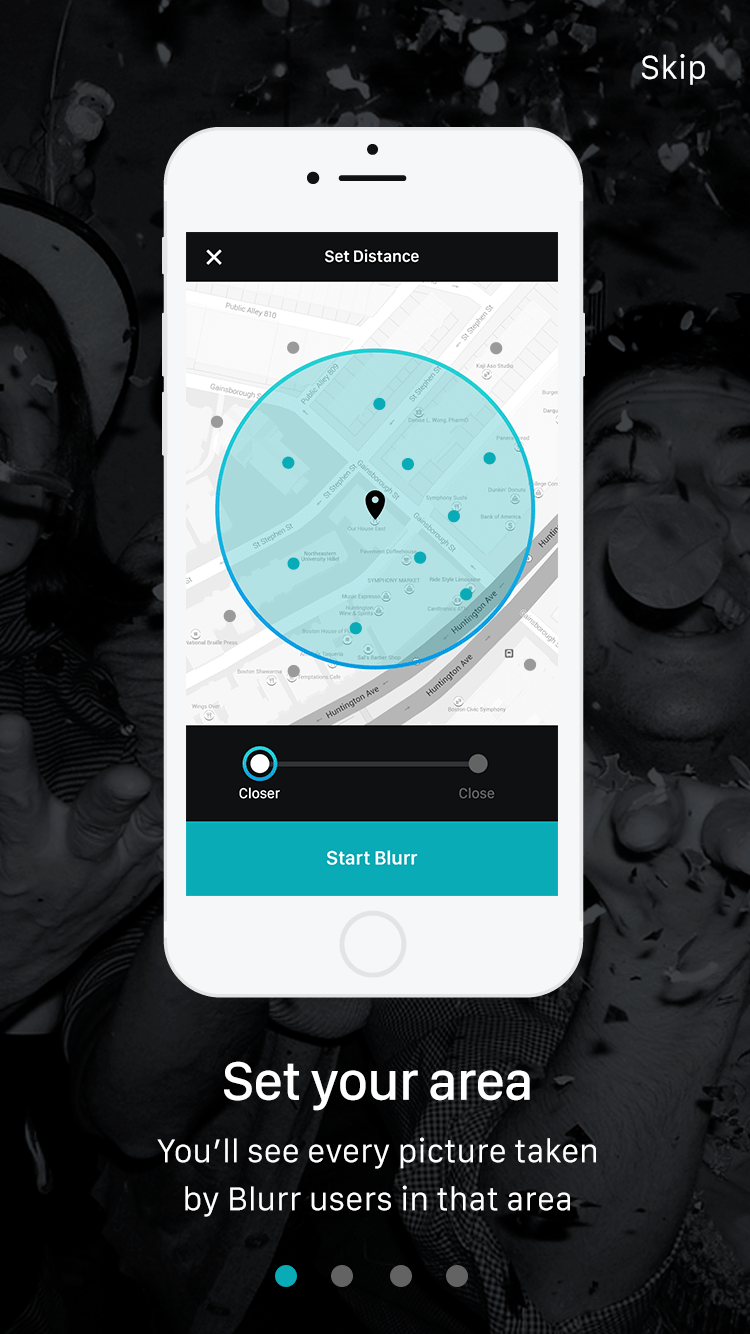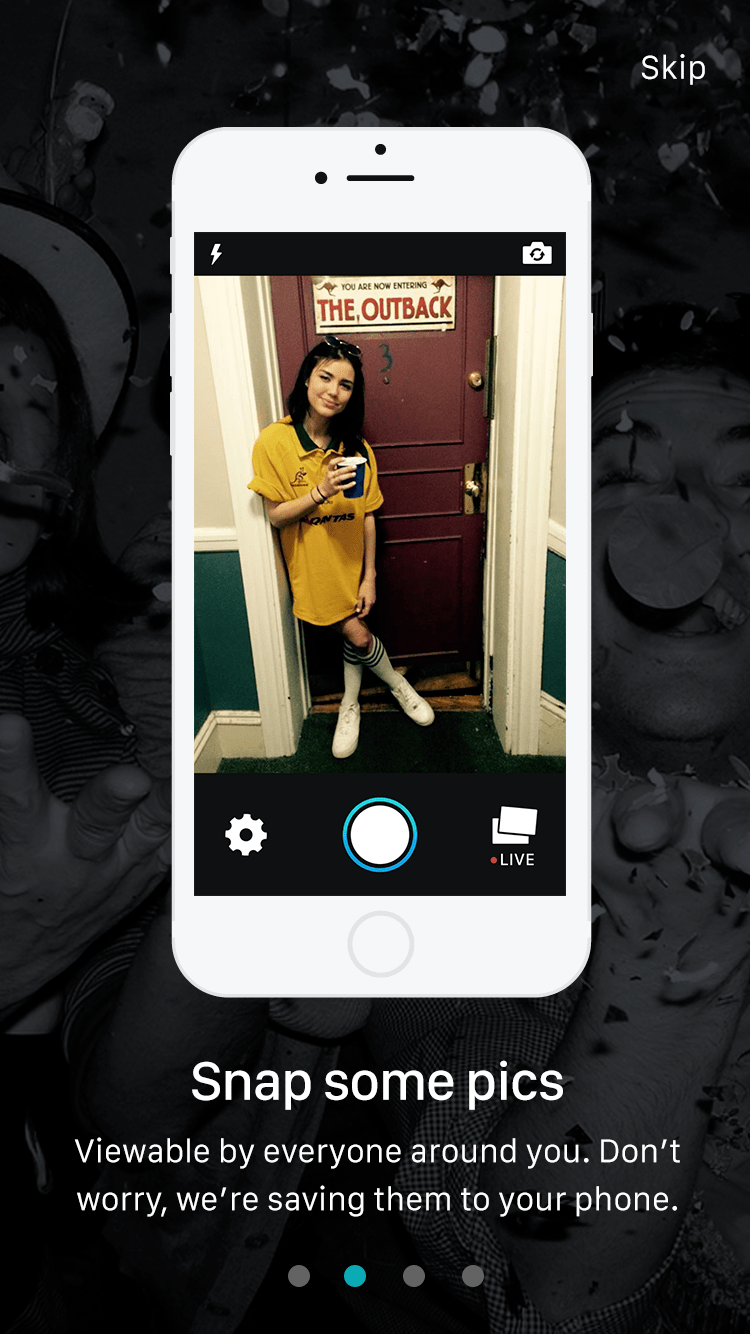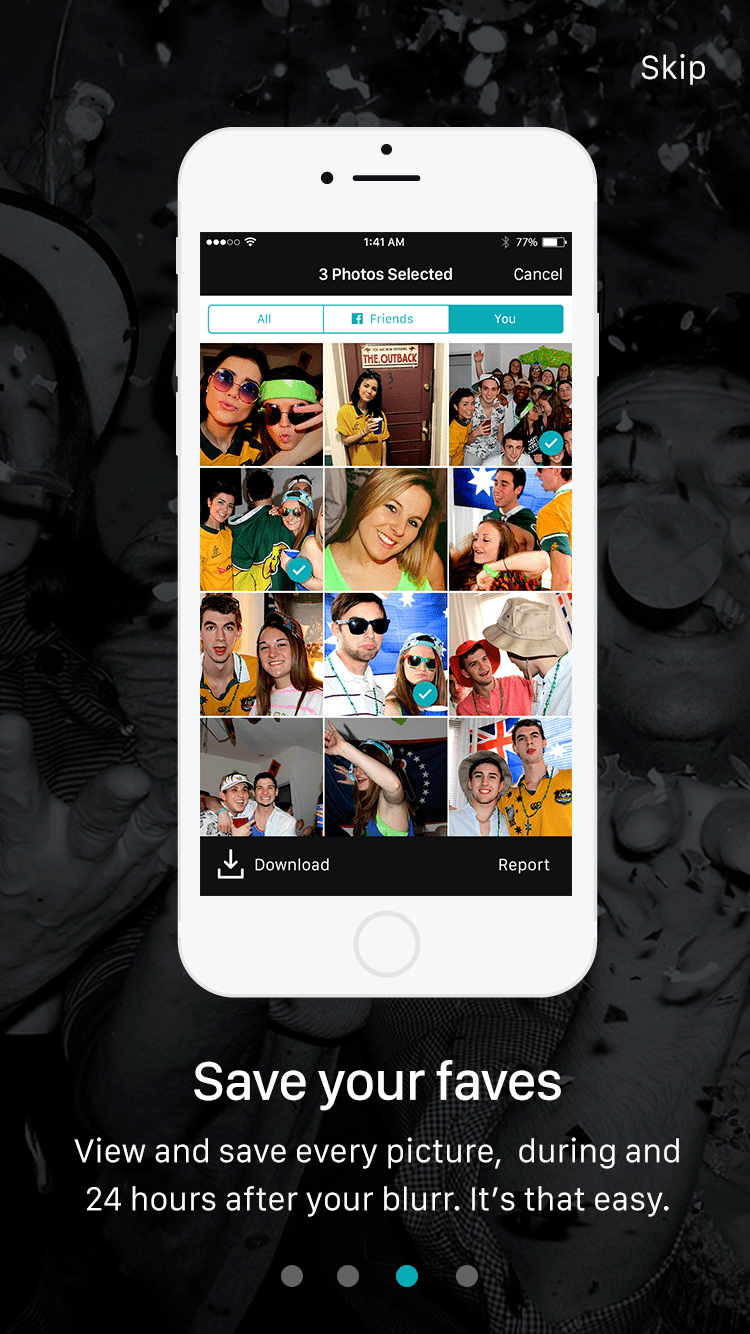The Challenge
Blurr is a location based photo sharing app that helps you never lose a photo again. I lead a team of three student designers in designing Blurr's brand, app, and landing page. When you're out with friends, you may never see all the photos taken that night.
Different people are all taking their own photos, some may never see the light of day. With Blurr, if you're in the same place at the same time, you'll be able to see all the photos taken around you. During a session, the app pulls in the photos of other Blurr users being taken in the radius you set. After you end a session, the photos are available to be viewed and saved for 24 hours.
My role
As design lead, I handled client communication and project management, but also owned a large portion of the design work. I owned most of the branding portion of the project. The team worked collaboratively on the UX, and the UI direction was established by myself and iterated on by the team.
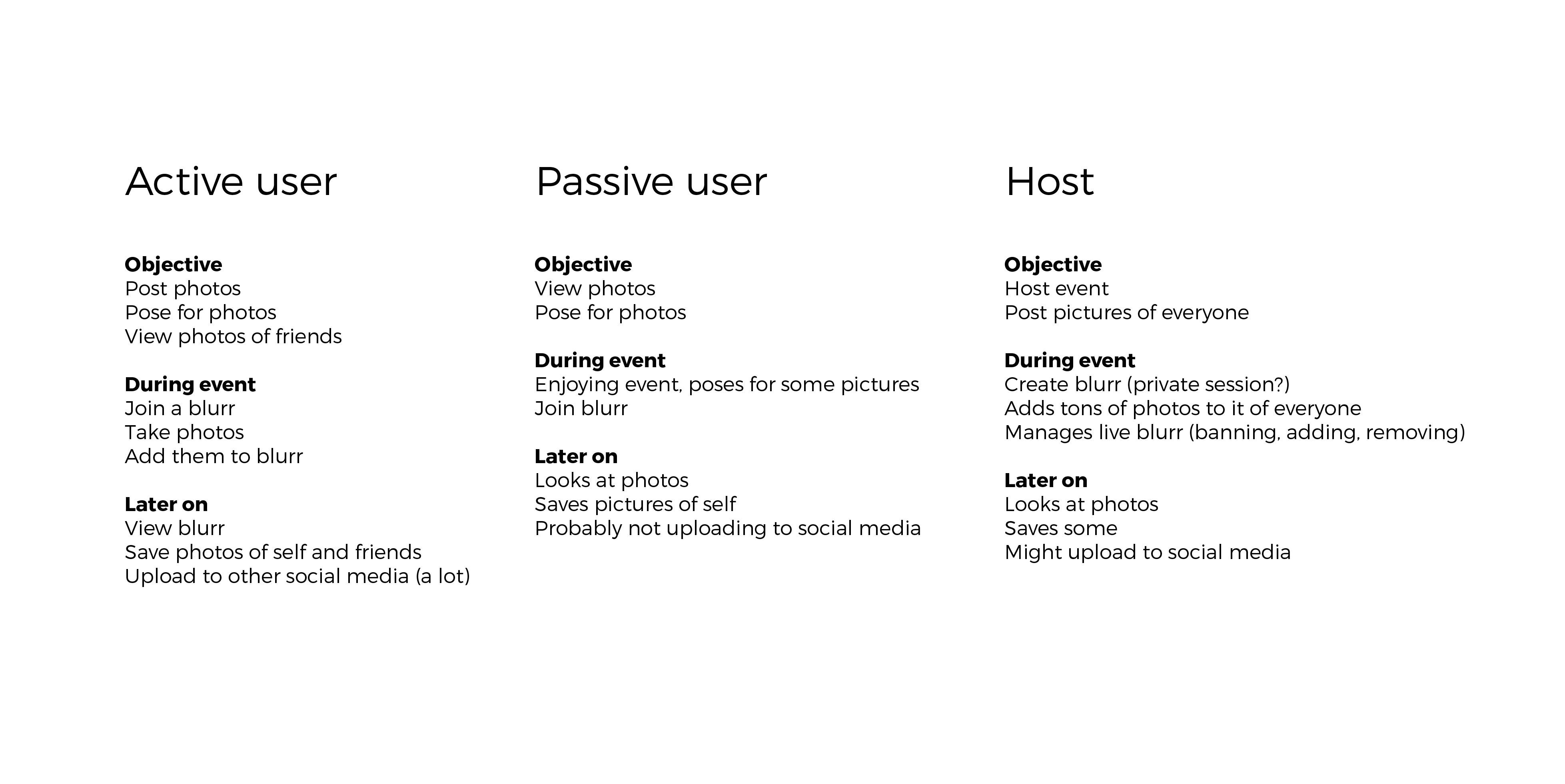
Personas and Flows
Before jumping into wireframing, we explored our ideas of who would use this app, when they would use it, and why they would use it. At the start, we were considering three different kinds of users: active users, passive users, and hosts.
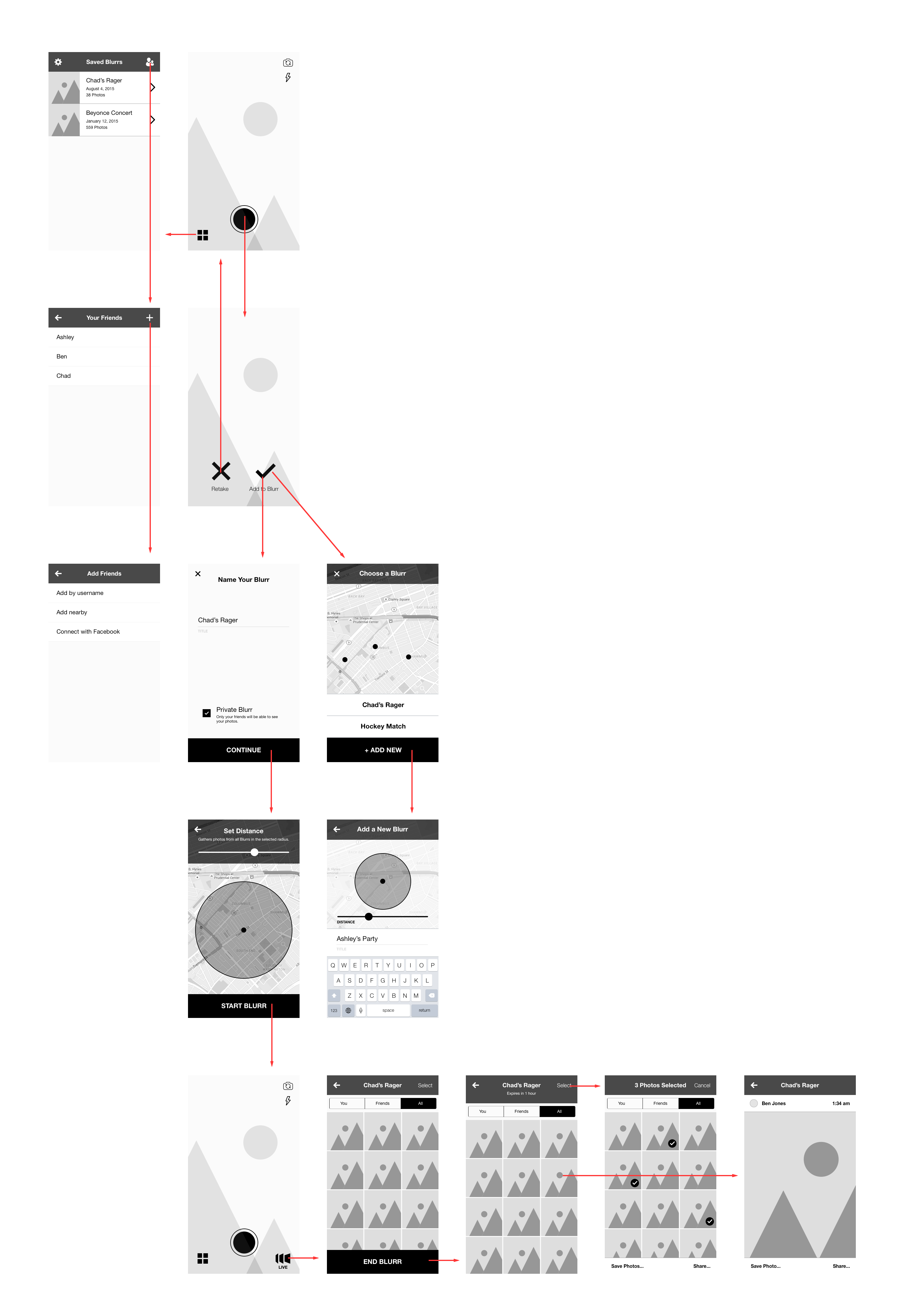
Early wireframes
Wireframing
We all wanted this experience to be as easy and intuitive as possible. However, we were also balancing concerns about privacy and low numbers of users for the MVP. We originally presented the Blurr team a few options that solved some of the privacy concerns we had, like creating sessions, or only letting Facebook friends see your photos. The Blurr team wanted as many photos as possible accessible in the first version of the app to combat the low number of users at the start. In the end, we landed on a solution that opened the experience up to as many users as possible.
Main Screens
The experience is simple. A user clicks start to begin a session, then sets their radius to begin "blurring." This session continues in the background, pulling in photos around you and compiling them into a feed, which you can sort between all photos, your Facebook friends, and your own photos. When you're done, you can end your session, and the photos are available from the start screen for 24 hours.
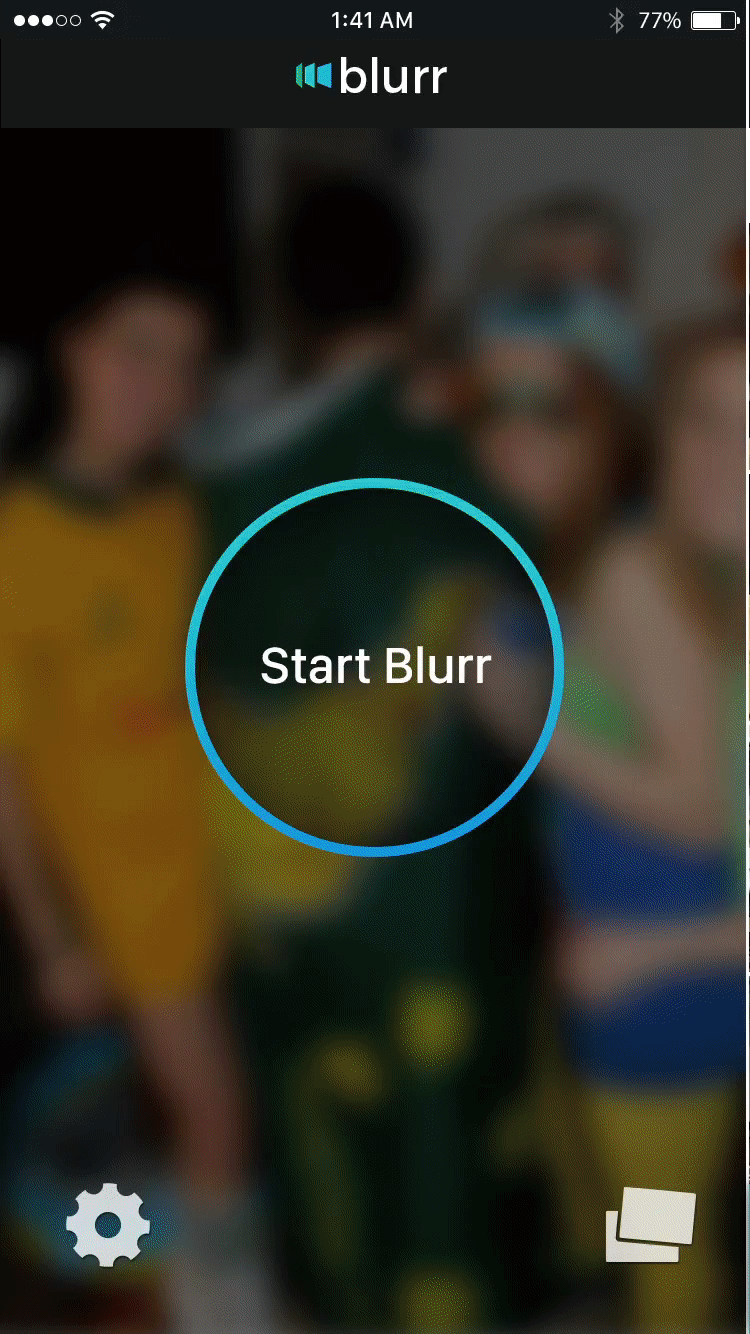
Main Screens
Connecting screens and edge cases
As we got into the detailed design of the app, we prototyped along the way. This allowed us to consider the full experience of the app, and allowed us to expose many cases that we may have missed otherwise, such as error states, empty states and microinteractions.
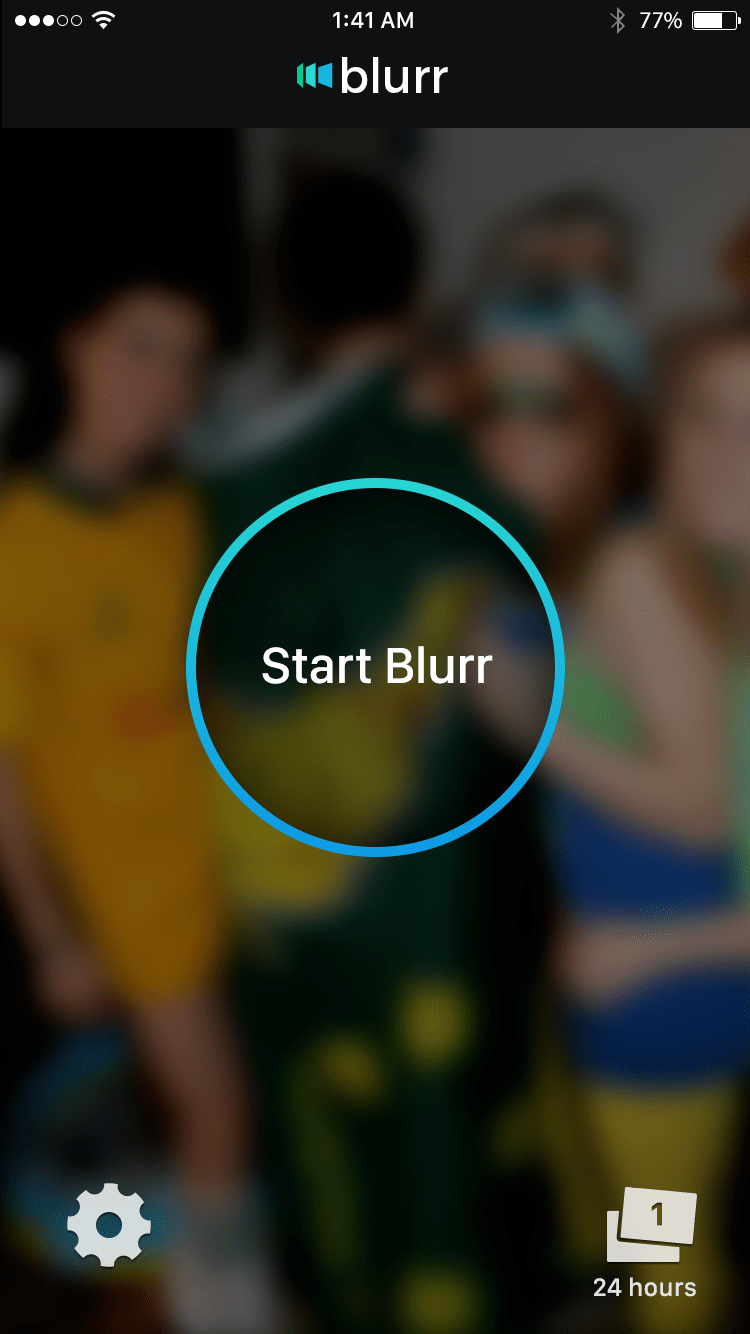
Accessing an expiring blurr
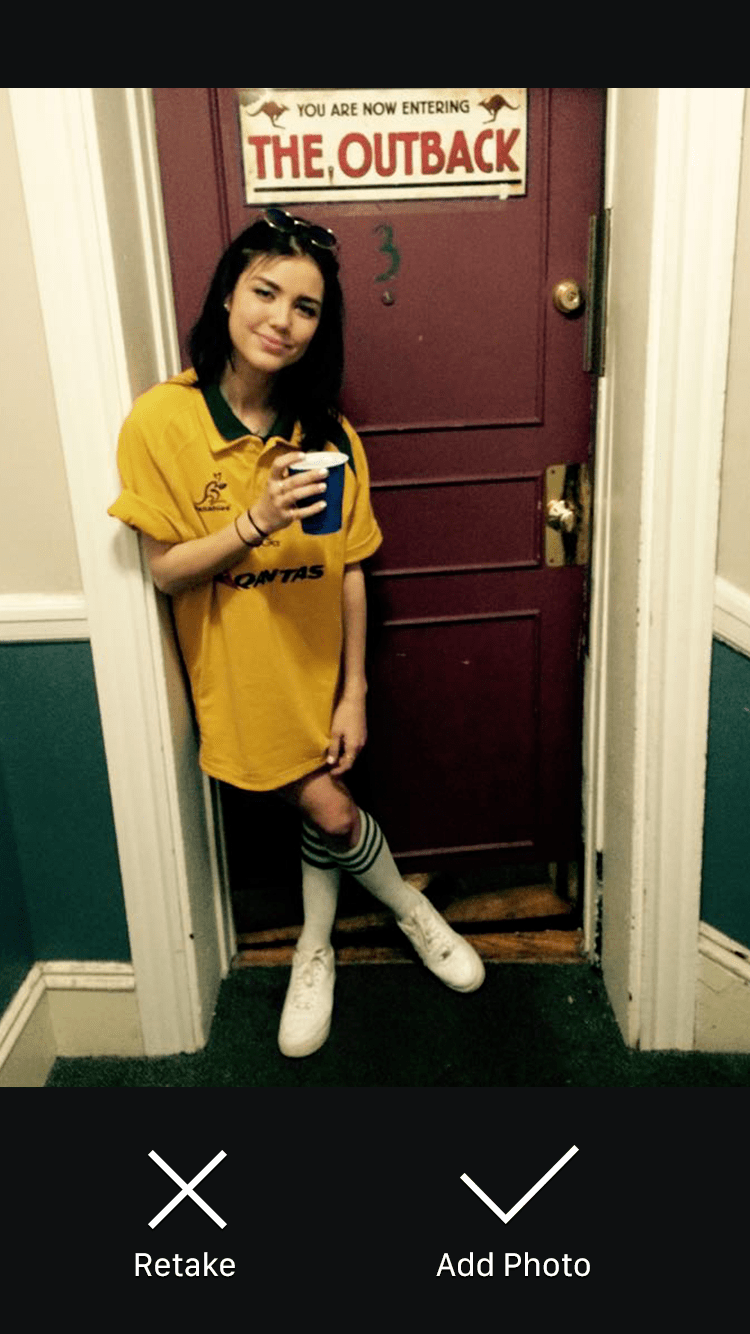
Adding a photo to the feed
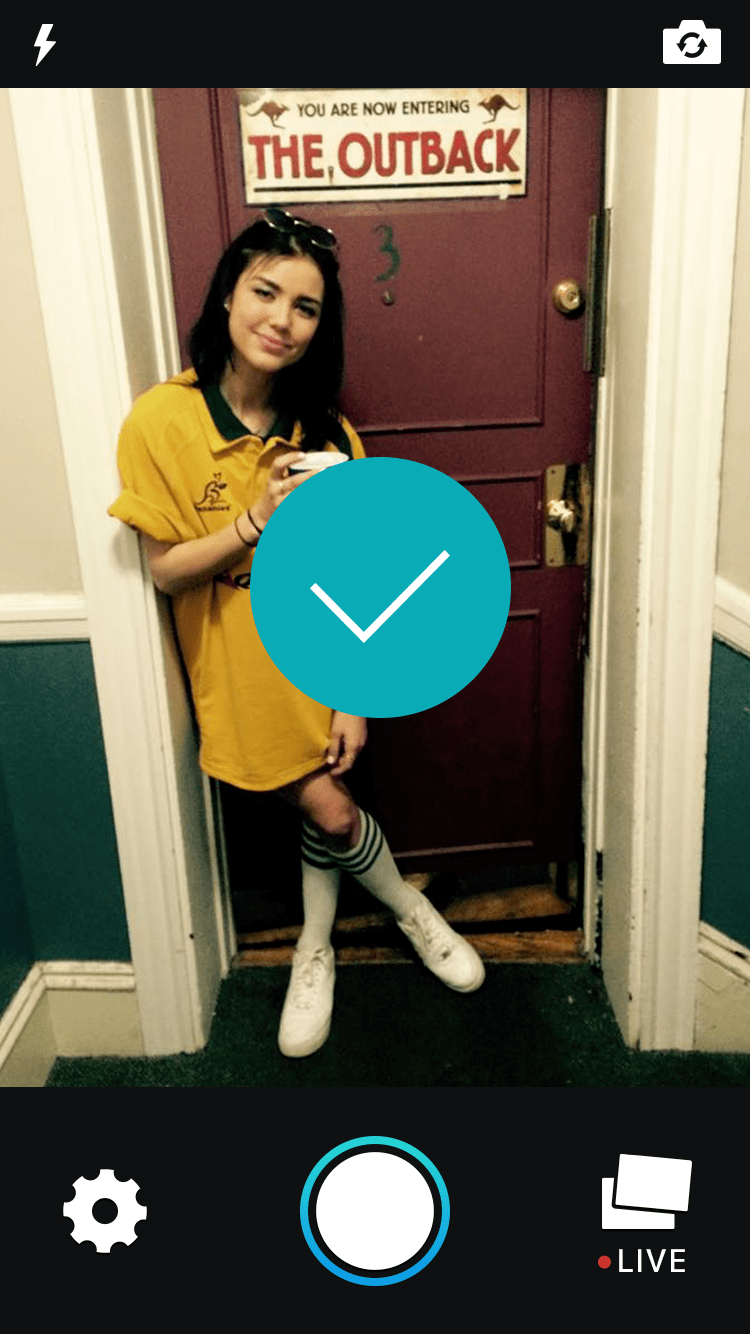
Successfully added photo
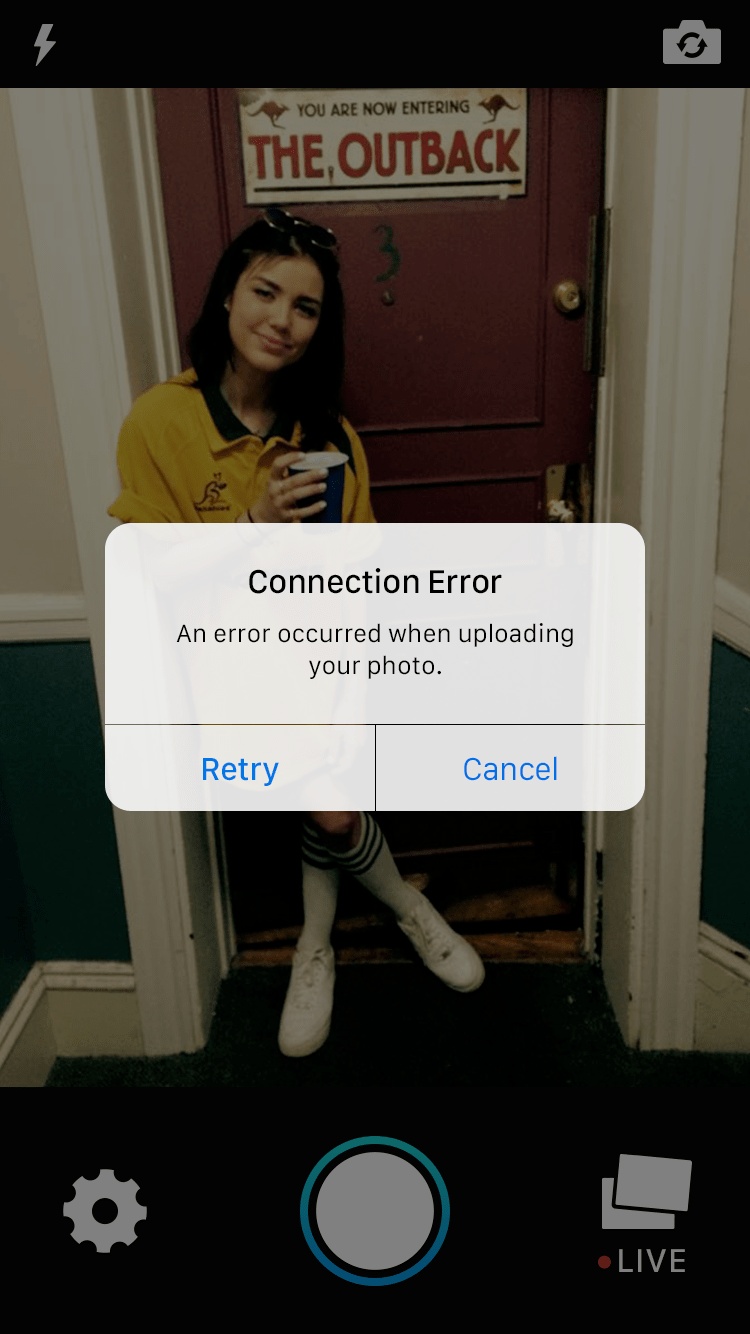
Error adding photo
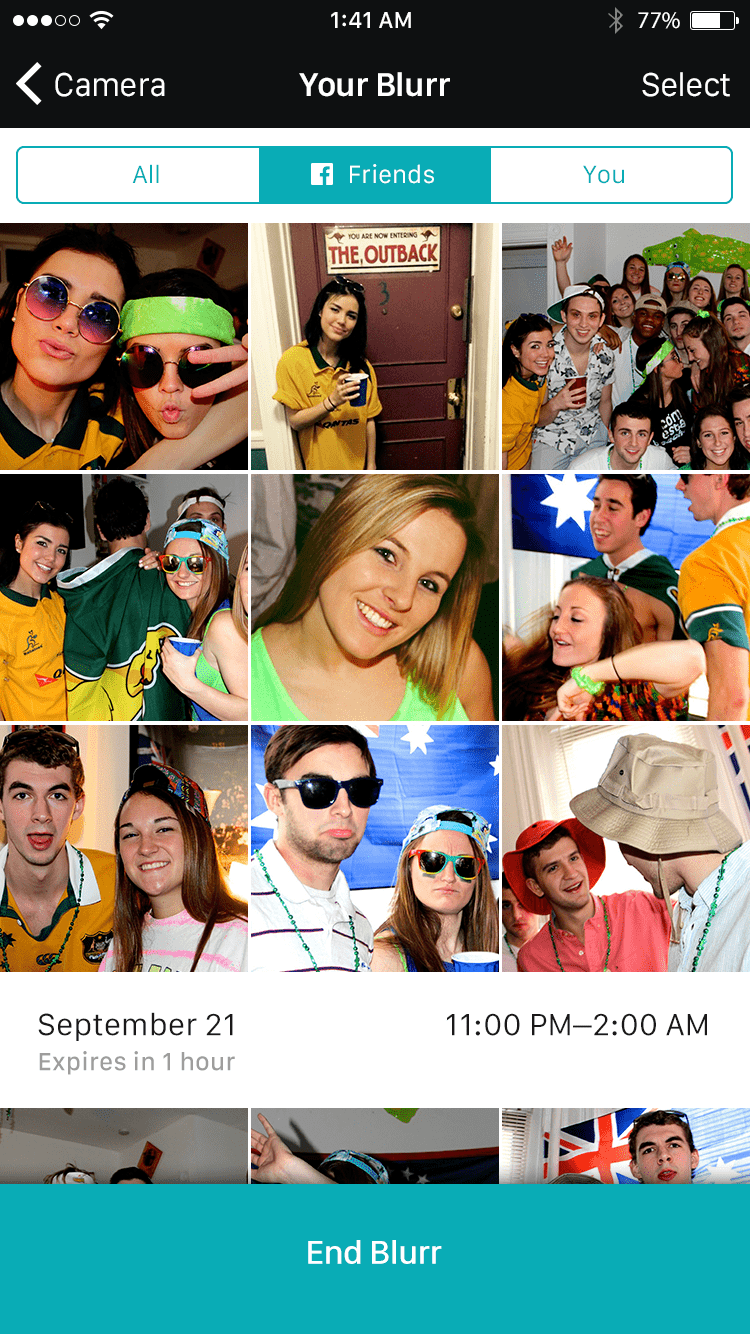
Handling multiple expiring blurrs
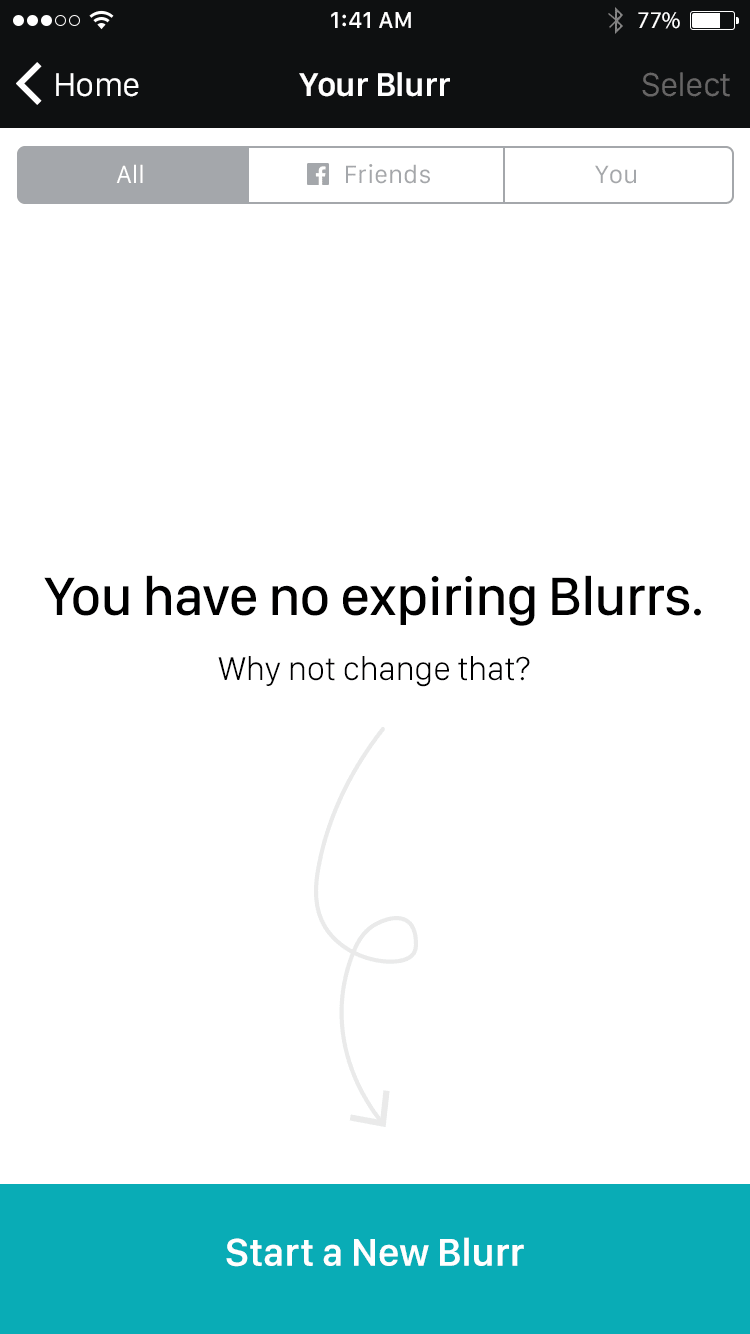
Empty state for the feed

Viewing a single photo
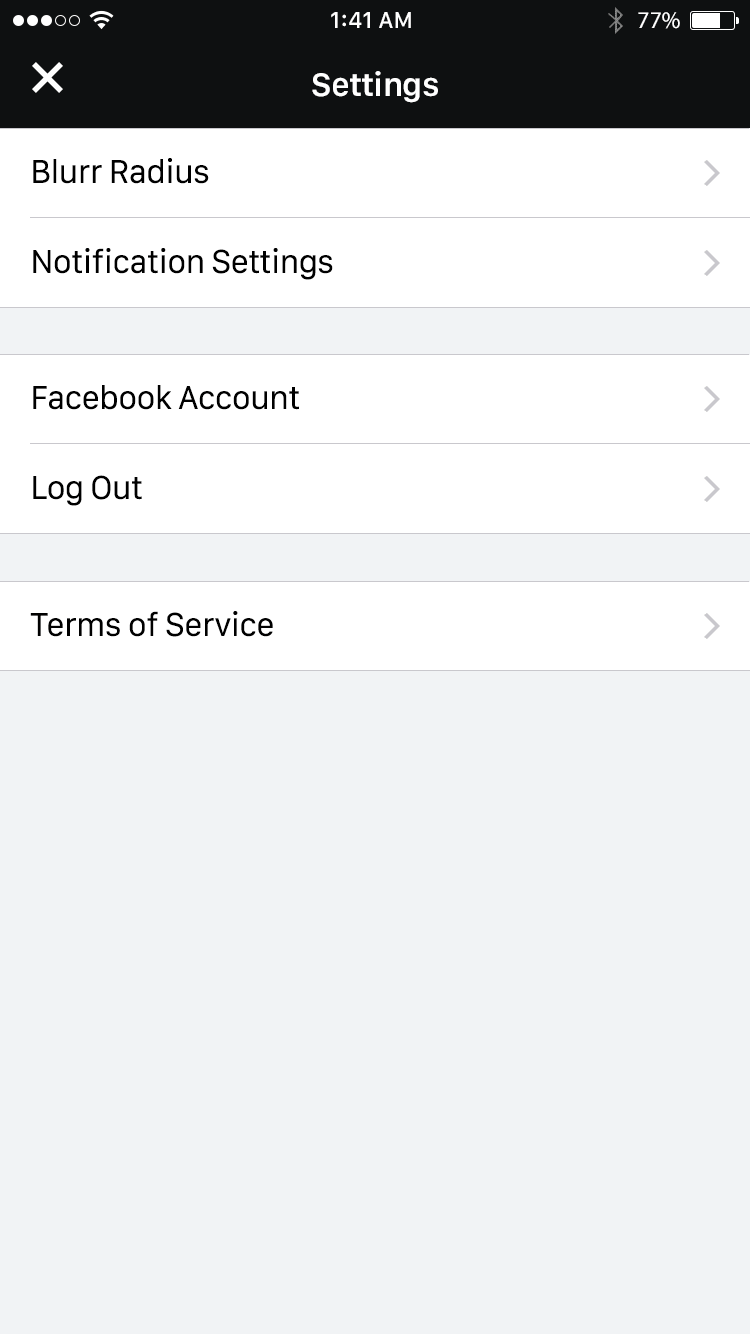
Settings
Onboarding
One challenge we iterated on was the onboarding experience. We designed a way to explain the app in a series of steps, then requesting critical permissions for the app to function.
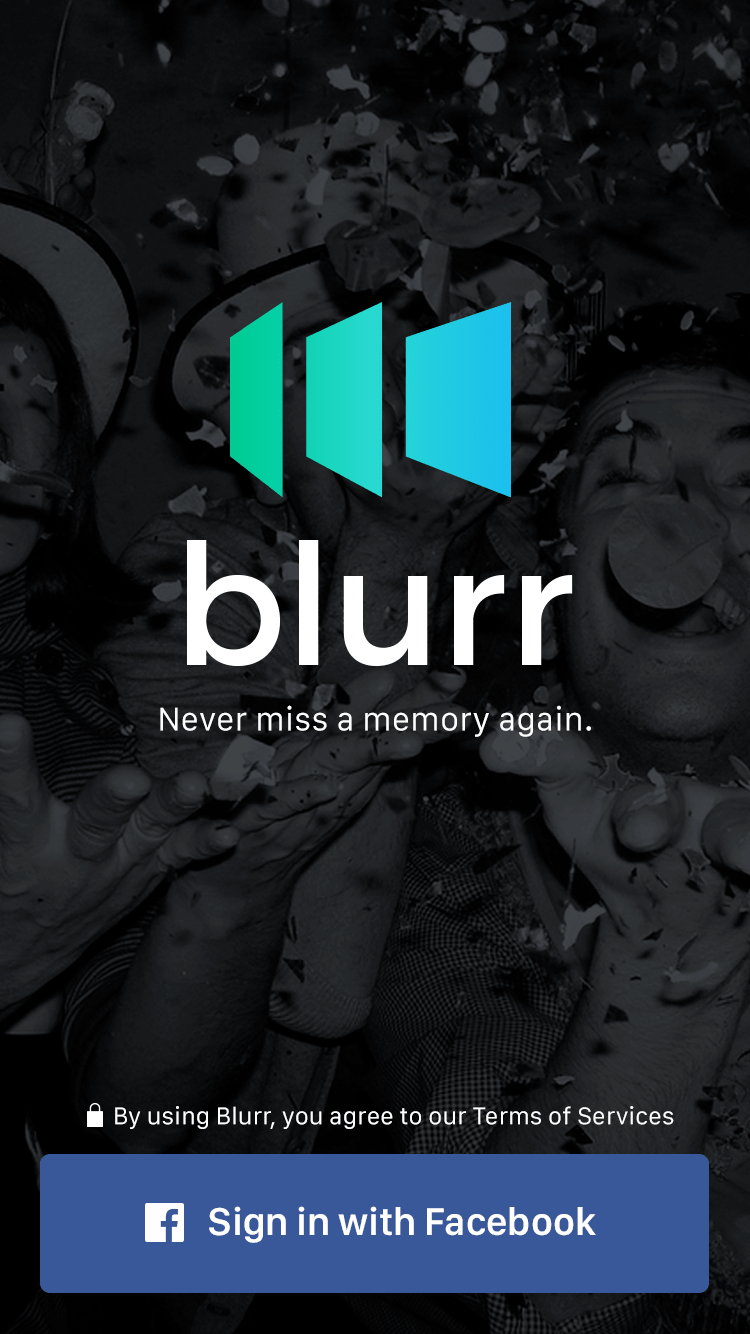
Onboarding